Please read the letters above for our most recent guidance on Home Study and please check on Google Classroom for all work to be completed during our school closure.
Do contact us at the school with any questions at teachingandlearning@sthsch.com
Keeping safe online
Working from home, we will all make greater use of computers and online resources.
Some Key Advice for St Helena Students whilst working from home:
- Be kind online – when using group chats or social networking sites be mindful of what yousay and how you say it.
- Keep your personal details private – if you have not met the person then do not share anyinformation, they could be a fake using this crisis as an opportunity.
- Think before you post, send or forward – there are Coronavirus scams out there, do not allowyourself or your family to fall victim.
- Do not share your password with others – it can be frustrating not getting into a document oran online resource, but passwords are there for a reason.
- Ask your teacher if you are having an access issue.
- Be careful who you webcam/FaceTime with and if you are asked, always let a trusted adultknow.
- Do not open an attachment unless you are 100% sure it is safe and from a trusted source –some attachments are malware designed to corrupt your device.
- Tell a trusted adult if anything happens online that worries or upsets you.Here are some links to further guidance about keeping safe online:
- Thinkyouknow (advice from the National Crime Agency to stay safe online)
- Internet matters(support for parents and carers to keep their children safe online)
- Parent info (support for parents and carers to keep their children safe online)
- LGfL(support for parents and carers to keep their children safe online)
- Net-aware (support for parents and carers from the NSPCC
Create a routine
School with its timetables and rules, like the world of work, gives us the security of a routine. With staffonline at normal lesson times, this is the best time to get work done and to ask for help if you need it.Breaks and lunches will be at the same time for all students. This is to allow brothers and sisters indifferent year groups to have a break together and a longer break and lunchtime will allow a decentbreak from the screen.
9.10 a.m. – 11.00 a.m. – Session One
11.00 a.m. – 11.30 a.m. – Break
11.30 a.m. – 1.20 p.m. – Session Two
1.20 p.m. – 2.05 p.m. – Lunch
2.05 p.m. – 3.00 p.m. – Session Three
We know that some students will only have access to IT at certain times during the day but would ask that work is completed by the end of the day that it is set. Do let teachers know if there are any problems with this.
Google Meet and Live lessons
Live lessons will include screen sharing and audio but not video and students will need to have joined the lessonin the first 10 minutes or they will not be able to access the lesson live. Guidance on how to join a live lesson is available HERE. Our expectations for behaviour during live lessons are outlined HERE. Students who don’t meetour expectations risk being removed from lessons and from Google Classroom. If you have a question or concernabout a live lesson please do not join the lesson. Instead, please contact teachingandlearning@sthsch.com or IThelpdesk@sthsch.com
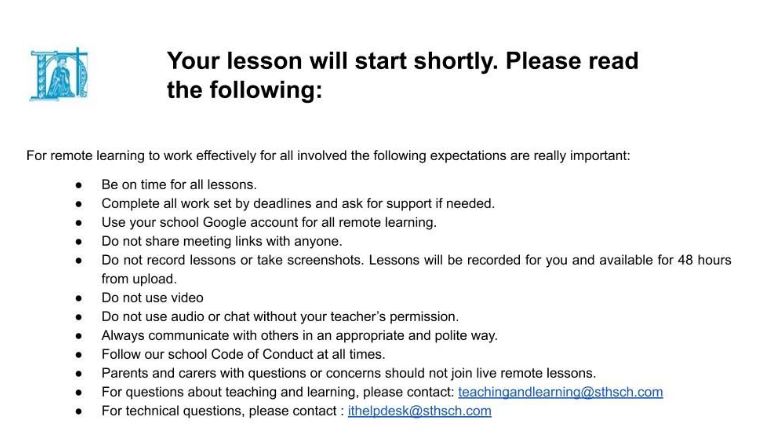
Top Tips for Students
When it feels like the world around us is out of control it can make you feel very ‘wobbly’. These are some top tips about what YOU can do for yourself that may help. We all need to try and focus on the stuff that we have some control over and anything else we need to just let go…
Things I can control:
- What I spend my time doing when I’m not at school
- Finding ways to keep myself occupied
- What I watch on social media
- Turning off the news
- Staying Positive
- Concentrating on today
Things I can’t control ( I need to let go of these)
- When schools are going to re-open
- What grades I’m going to be given
- What other people post on social media
- Predicting what is going to happen
- How other people are coping

